| wichtige Settings für MAZen: von Sony und Panasonic |
Sony DVW 500
(und verwandte)
|
|||
| » | Menüpunkt | Titel | Beschreibung |
| » | 208 | Protocol for Remote 1 | Sony 9 pin protocol |
| » | 305 | Sync Grade | Accurate |
| » | 309 | Servo Ref | Auto1= Incoming Video ; Auto2=; External |
| » | 710 | INT VID SG | interner Signalgenerator für black, bars und testpatterns, auf black oder 75%bars stellen. Zum Aktivieren des Signalgenerators die SIF-Taste gedrückt halten, bis alle drei Inputschalter konstant leuchten. Damit kann man auch Tapes ankodieren. |
| » | 808 | INT AUD SG | Frequenz 1kHz ist in Deutschland die Norm. Zum Aktivieren des Testones, die analoge CH1-Taste gedrückt halten, bis alle Audio-Tasten leuchten. (Man muß im Audioinput-Select-Mode sein). |
| » | |||
| » | |||
Panasonic AJ-D455 Menü-Settings für DVCPRO über Firewire |
|||
| » | Menüpunkt | Titel | Wert |
| » | 106 | PLAY DELAY | 0 |
| » | 109 | EJECT EE SEL | EE |
| » | 110 | F/R EE SEL | EE |
| » | 111 | STOP EE SEL | EE |
| » | 201 | 9P SEL | OFF |
| » | 202 | ID SEL | DVCPRO |
| » | 220 | AV/C CMD SEL | ON <<<<<< sehr wichtig für Firewire control |
| » | 303 | STD/NON-STD | AUTO |
| » | 304 | SERVO REF | AUTO |
| » | 313 | AFTER CUE-UP | STILL |
| » | 503 | TC REG | TC (at least) |
| » | 504 | REGEN MODE | ON |
| » | 510 | RUN MODE | FREE |
| » | 882 | DIF IN CH | AUTO |
| » | 883 | DIF OUT CH | AUTO |
| » | 886 | DIF CONFIG | DFLT |
Panasonic AJ-D650, AJ-D750 Menü-Settings für DVCPRO über RS422 |
|||
| » | Menüpunkt | Titel | Wert |
| » | 201 | 9P SEL | ON |
| » | 203 | 25P SEL | OFF |
| » | 220 | AV/C CMD SEL | ON <<<<<< sehr wichtig für Firewire control |
| » | 300 | VAR RANGE | -4 to +4 |
| » | 304 | SERVO REF | AUTO |
| » | 312 | CF ADJ Select | Player |
| » | 313 | AFTER CUE-UP | STOP |
| » | 503 | TC REG | TC (at least) |
| » | 504 | REGEN MODE | ON |
| » | 507 | Phase Corr | ON |
| » | 510 | RUN MODE | FREE |
| » | 607 | CFID Select | ON |
Panasonic AJ-D250E
(PAL) Menü-Settings
für DVCPRO über Firewire
|
|||
| » | Menüpunkt | Titel | Wert |
| » | 102 | S/F/R EE SEL | TAPE |
| » | 107 | AUTO BACK | ON |
| » | 108 | FORMAT SEL | DVCPRO |
| » | 208 | REMOTE SEL | 1394 |
| » | 503 | TC REGEN | TC (at least) |
| » | 505 | TCG CF | FLAG OFF |
| » | 507 | TC MODE | I-REG |
| » | 604 | STD/NSTD SEL | AUTO |
| » | 605 | FREEZE SEL | FRAME |
| » | 800 | DIF SPEED | S200 |
| » | 802 | DIF IN | CH 63 |
| » | 803 | DIF OUT | CH 63 |
| » | 805 | DIF REC SEL | ERASE |
| » | 806 | DIF CONFIG | 10 |
| » | 807 | DIF STD IN | OFF |
Sony DSR-40 Menü-Settings über RS422 |
|||
| » | Menüpunkt | Titel | Wert |
| » | RS-422 Cue-up Mode | With Video | |
| » | Time Code | Auto | |
| » | After Cue-up | Stop | |
| » | Recorder Mode | Normal Player | |
Sony PVW 2800P Menü-Settings |
|||
| » | Menüpunkt | Titel | Wert |
| » | 106 | CAPSTAN LOCK | Select the capstan lock
mode: 0: Use the setting of the CAPSTAN LOCK switch on the system panel. 1: Always 2FD, regardless of CAPSTAN LOCK switch setting. 2: Always 2FD/4FD, regardless of CAPSTAN LOCK switch setting. 3: Always 4FD, regardless of CAPSTAN LOCK switch setting. 4: Always 8FD, regardless of CAPSTAN LOCK switch setting. |
| » | 108 | AUTOEE SELECT | Determines when the
unit is automatically put into EE mode, for both audio and video
signals. If the monitor signal select switch on the lower control
panel is set to PB, these settings are ignored. 0: EE in Stop/Eject/Fast Forward/Rewind modes 1: EE in Stop/Eject modes |
| » | |||
| » | |||
| » | 303 | EDIT DELAY | In edit-mode recording,
determines the delay (number of fields) between the time when a
record command is received from a remote control unit and the time
when this unit actually begins recording. 0: Begin recording 6 fields after command. 1: Begin recording 4 fields after command. |
| » | 305 | SYNC GRADE | When Main Menu item 004
(SYNCHRONIZE) is set to "O", and editing is being performed in
phase-synchronized mode, determines editing precision. 0: Edit with exact frame precision. 1: Edit with precision of ±1 frames. |
| » | |||
| » | |||
Tips für AVID|DS:
There are a few settings to verify on the VTR:
- The VTR is set to remote (with the deck control cable connected to remote in).
- The Capstan Lock is set to 2FD (two field reading).
- If your deck is slow to cue, change the VTR menu item from CTL to TC.
- Verify the remote protocol type that it responds to (for example Sony 422 or Panasonic 232).
The following are some useful VTR setting options for Avid|DS.
On a HDW-F500 VTR:
- To access the menu list, press Set Up and VTR Set Up (F6).
- Item 005 - SERVO/AV REFERENCE must be set to External.
- Item 004 - CAPSTAN LOCK must be set to 2FD.
- Item 006 - EXTERNAL REFERENCE gives you the choice between HD and SD reference.
- To change an option of the menu, press Change-Data (F7) use the up and down arrows to select the option, then press Save/Exit (F10).
- To exit the menu list, press Save/Exit (F10).
On a DVW-A500 VTR:
- When using the Digital Betacam DVW-A500 for standard definition projects, the PB/PB-EE switch must always be set to PB. This avoids feedback that can affect the Equinox Break-Out-Box video synchronization.
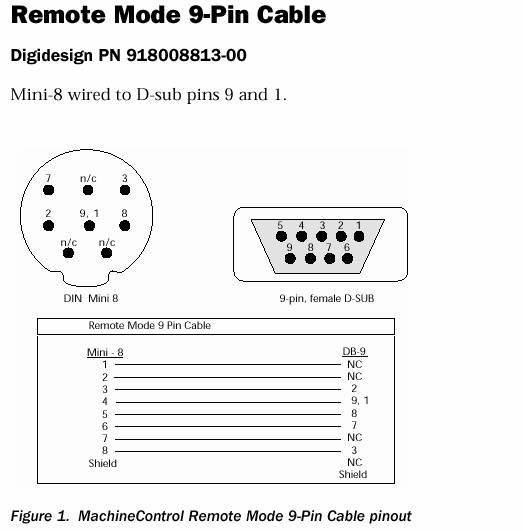
Shielding
The outside shielding of the D-Sub 9 (female) should be wired to the outside shielding of the Mini
DIN 8 (male). Note: the original graphic in this document reversed the D-SUB Pinouts.
Full Manuals |
|||
| » | BASIC Principles | Charles Poynton | A technical Introduction to Video SD HD |
| » | HDW-F500 | Sony | |
| » | DSR-11 | Sony | |
| » | UVW1800e | Sony | |
| » | UVW1800P | Sony | |
© 2000-2003 avidcutter.de